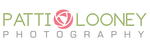|
Let's move your "Camera App" down to the bottom tool bar. Hold one finger on your "Camera App" and when your screen looks like this, release your finger. Then move your finger to "Edit Home Screen". All the icons should start to wiggle. Put one finger on the app on the bottom tool bar that you want to move up. I chose the Safari icon (the compass). With your finger on the app, move it up on the screen. Next put your finger on your Camera App and move that down to the bottom tool bar. It can be a little tricky, so make sure you touch and hold, the icon you want to move, for a second before moving. Tap on the screen (not app icons) to stop the wiggling. Success! Now your "Camera App" is easier to access on the bottom tool bar.
|
AuthorHello! I am Patti Looney, a professional photographer who specializes in creating finished artwork of those who matter most. Archives
April 2024
Categories |
|
PATTI LOONEY PHOTOGRAPHY
3907 N. Buffalo Street Upper Level Orchard Park, NY. 14127 |
On Location:
New Smyrna Beach, FL Destin, FL Central Park, NYC |
Call or Text:
716.359.6599 EMAIL:
[email protected] |
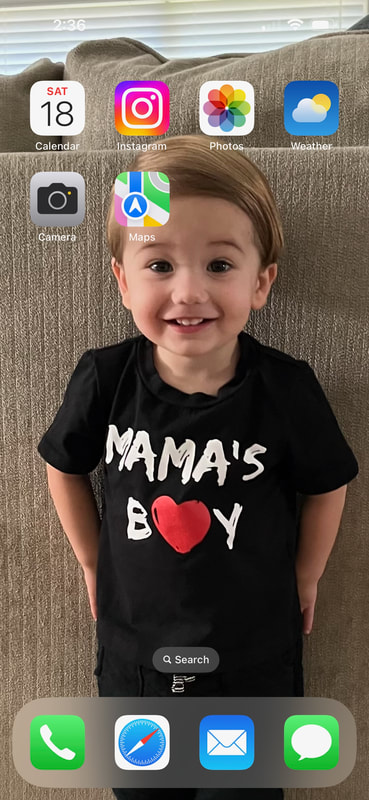
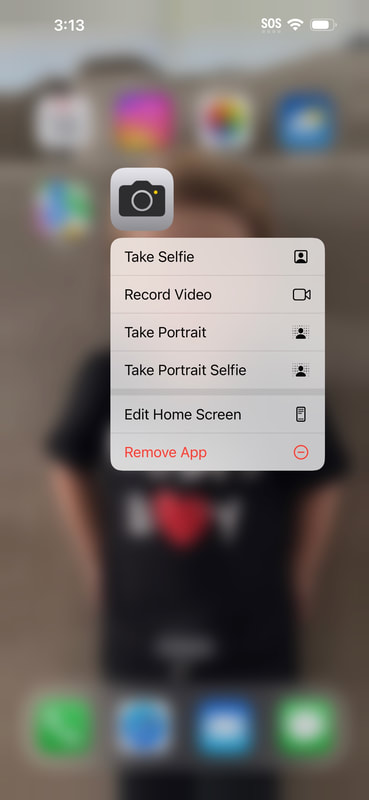
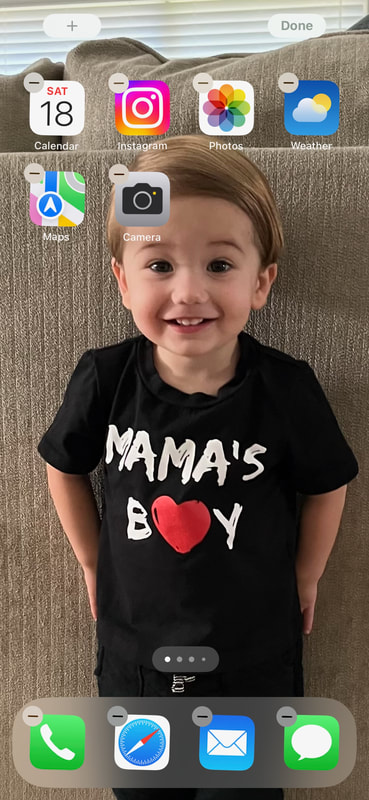
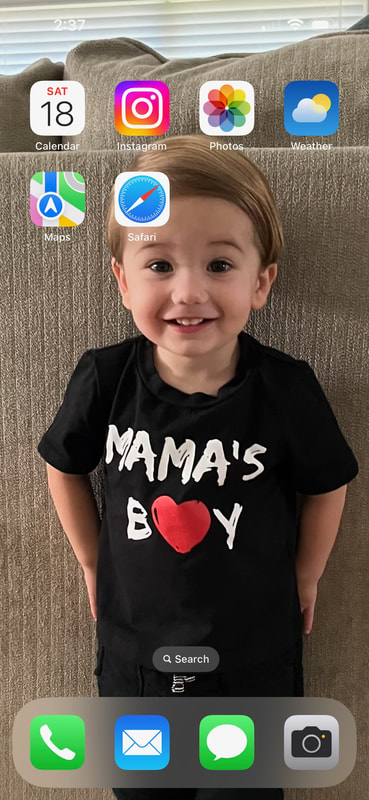
 RSS Feed
RSS Feed